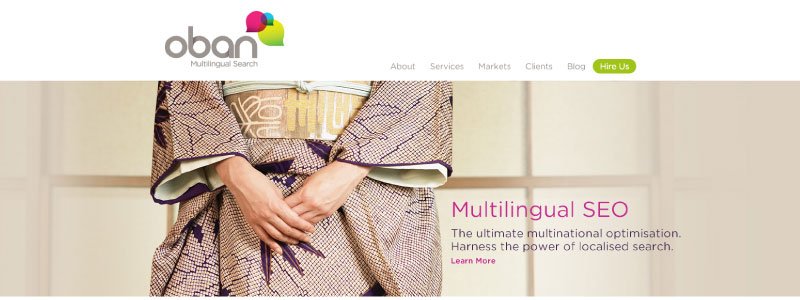In today’s ‘Digital Marketing’ world it is very easy to become obsessed or at least overly distracted by Social Media, Mobile Web, Video Marketing, Email Marketing and the like.
Even marketing professionals like us can fall in to this trap from time to time. We regularly need to remind ourselves of the fundamentals of online marketing, the foundation stones if you like. For most Brighton businesses the foundation stone of online marketing is and will always be your business website!
For many Brighton businesses your website will be your primary sales and marketing tool – your social media profiles, directory profiles and everything else are used to drive traffic to your website and help build your online profile.
Unfortunately not all business websites are effective sales and marketing tools – you would be surprised just how many websites fail to ask for the business! Take an honest look at your company website and ask yourself “Is there any call to action on this page”, “Are we asking our customers for their business.”
What is the user experience like?
Having worked hard to drive visitors (traffic) to your website, the last thing you want is for them to leave it quickly. According to Google, you have just 7 seconds to grab and retain the attention of your visitors. If they cannot see what they want within that short timeframe they will be off to one of your competitors’ website’s, unlikely to ever return to yours. As the old adage goes, “you only get one chance to make a first impression”.
Here are a few pointers to help you:
1. Making a good impression
The look and feel of your website and the ease of navigating between the pages are crucial components to good design and, of course, the page content must be 100% relevant to the page topic and written from your customer’s perspective.
2. Take an honest look at your website and ask yourself:
- Has the site been designed to naturally lead your visitors to a sale
- Are your calls to action clear, obvious and frequent throughout your sales process?
- Is your web content presented both attractively and effectively?
- Do your web pages include headlines, sub headings and short, succinct copy – e.g. bullet points to make it easy to read quickly?
- Are you giving your visitors the opportunity to take the next step in the sales cycle in their preferred manner – people buy in different ways e.g. some prefer loads of detail, some prefer a video others know what they want and just want to buy it as quickly as possible.
- Can you offer a performance guarantee to help remove any customer concerns that may hinder the sale?
- How easy is it to buy from you? Test your online sales process yourself by running through from start to finish – how pleasant was the experience? Now repeat the process on one of your competitors sites and compare
- Check that all ‘contact us’ and all internal and external links actually work – we regularly find dead links (called 404 errors) and all this does is frustrate the customers
3. Keep your site up to date
A widely used Search Engine Optimisation (SEO) technique is to regularly update your website with good quality, fresh, relevant content. When was your website last updated?
4. The Follow-Up
The ‘follow-up’) is the bridge between you, your customer and any future business they may send your way. It is all about keeping in touch after the sale. This could be by way of a regular newsletter, email marketing, e-zine or whatever you wish.
The point is you should have a system in place to put your new customers onto your mailing list immediately after their first purchase from you.
By consolidating your relationship with your customers through meaningful, targeted content marketing you will turn a single purchase buyer into a long-term customer – actively engaged for when you’re ready to launch your next offer.
5. Measure and monitor your website’s performance
“If you can’t measure it, you can’t manage it!”
Measuring just how well your website is performing is not that difficult, there are many good web analytics packages available, mostly free, including Google Analytics. All analytics software will help you to track visitor numbers, how they found you, which pages they looked at, how long they spent on the website, which page they came in at and most importantly which page they left at!
Having this information will help you to continually improve and refine your web page content and is a ‘must do’ if you are serious about internet marketing.
If you would like to review the effectiveness of your website, please leave a comment below or visit Tyler Consultants – Marketing, Design, Web Development & SEO Services for Brighton business.
 Many SEO consultancies serving Brighton Business clients still shudder when they think back to the launch of Penguin 2.0. by Google. Google’s Penguin 2.0 algorithm changed the rules as far as link building was concerned and as a result thousands of websites were penalized and fell rapidly down the rankings.
Many SEO consultancies serving Brighton Business clients still shudder when they think back to the launch of Penguin 2.0. by Google. Google’s Penguin 2.0 algorithm changed the rules as far as link building was concerned and as a result thousands of websites were penalized and fell rapidly down the rankings.