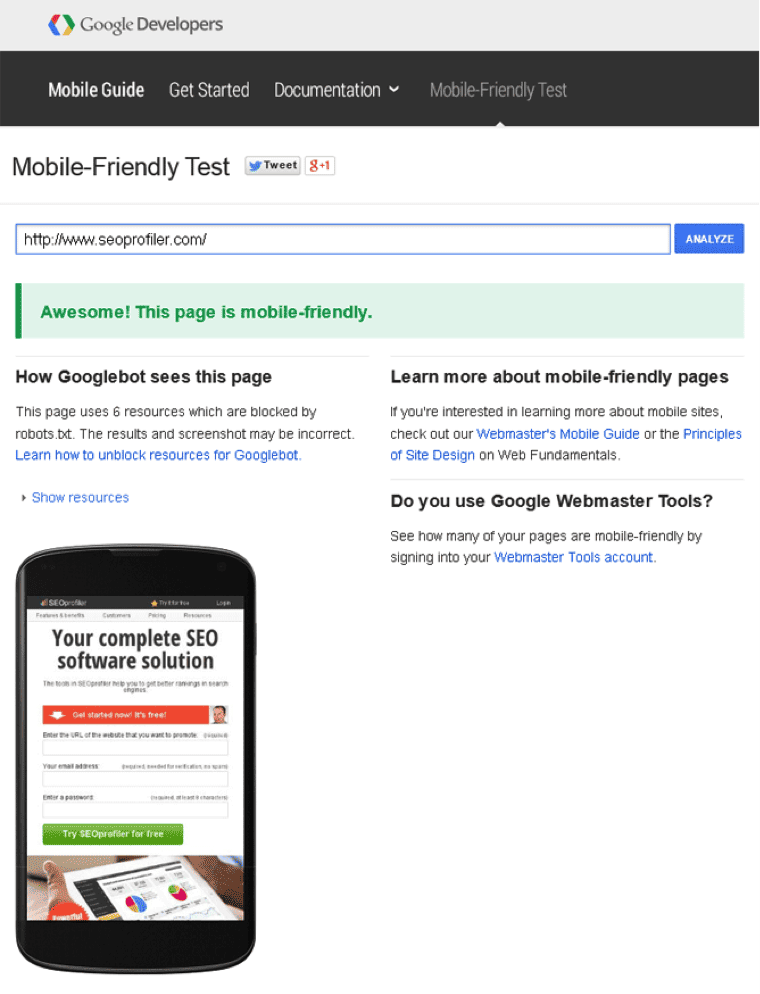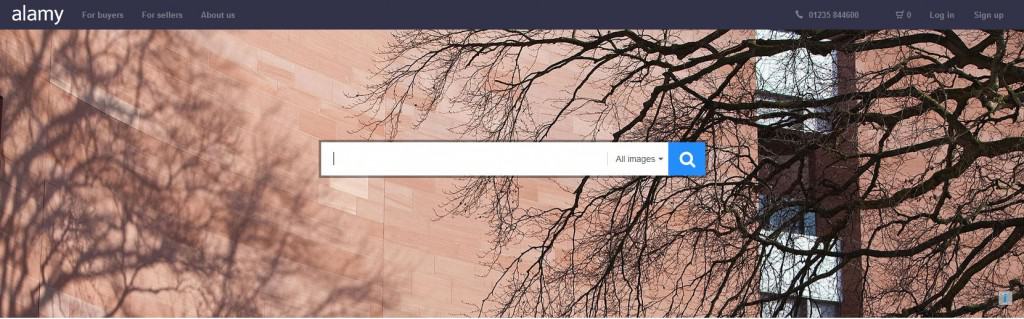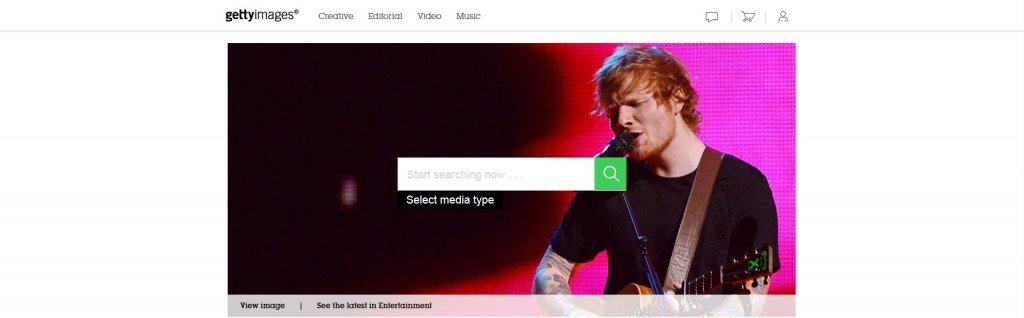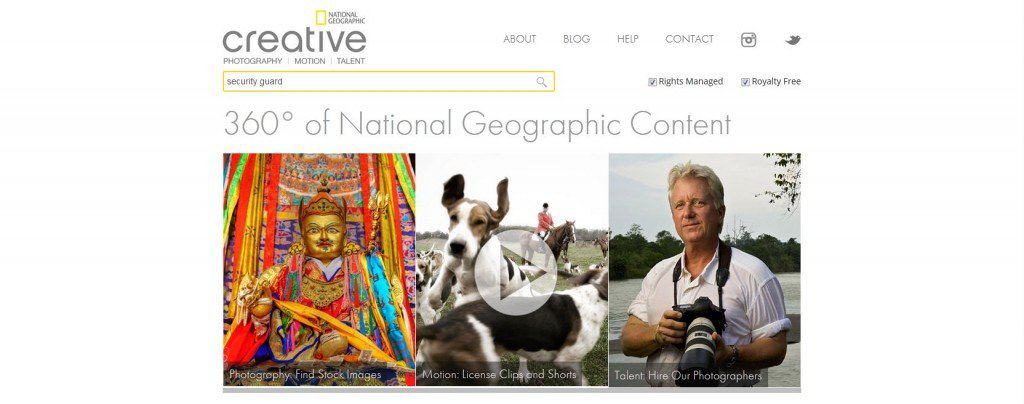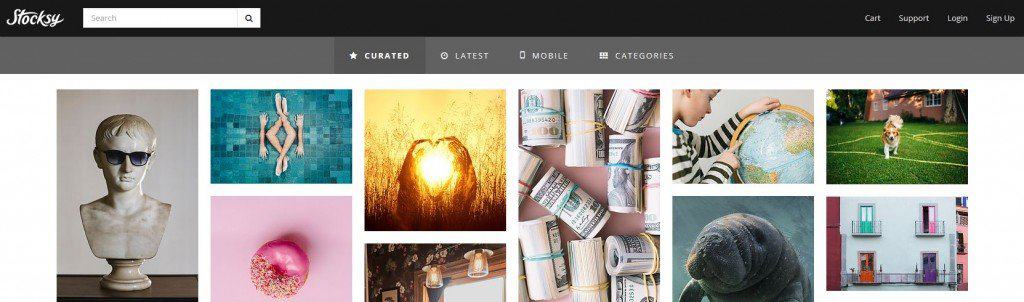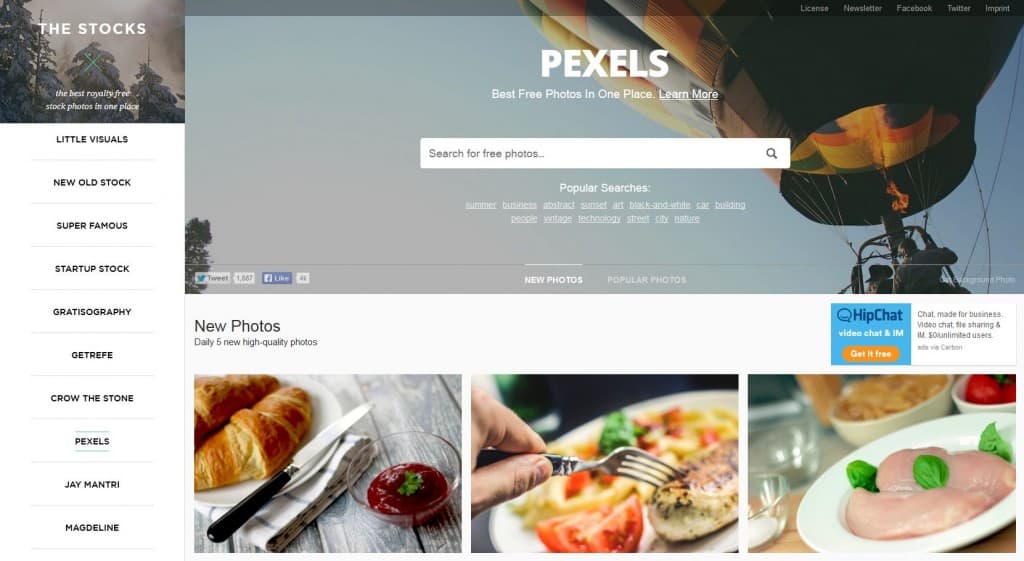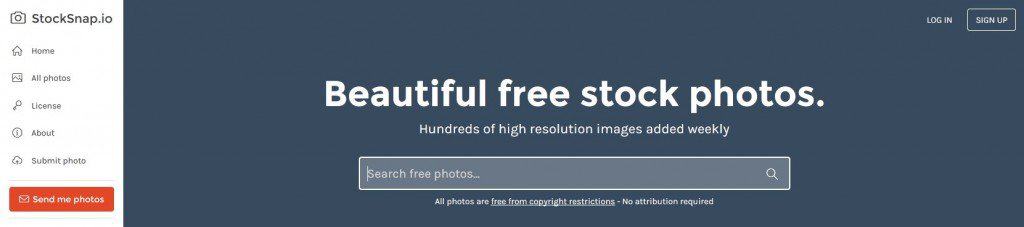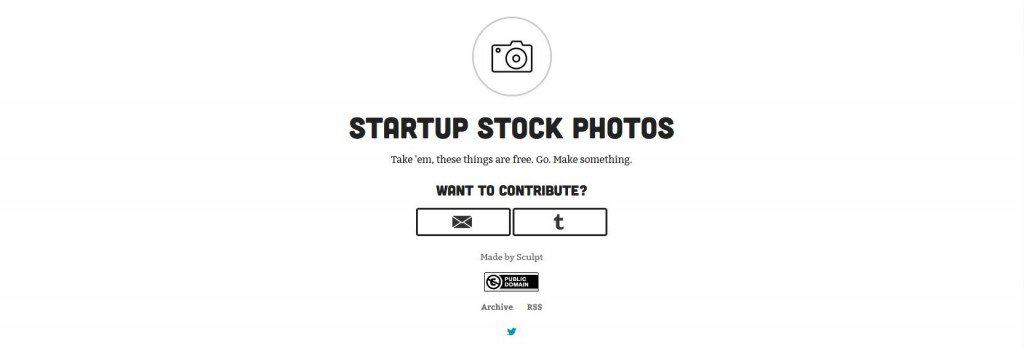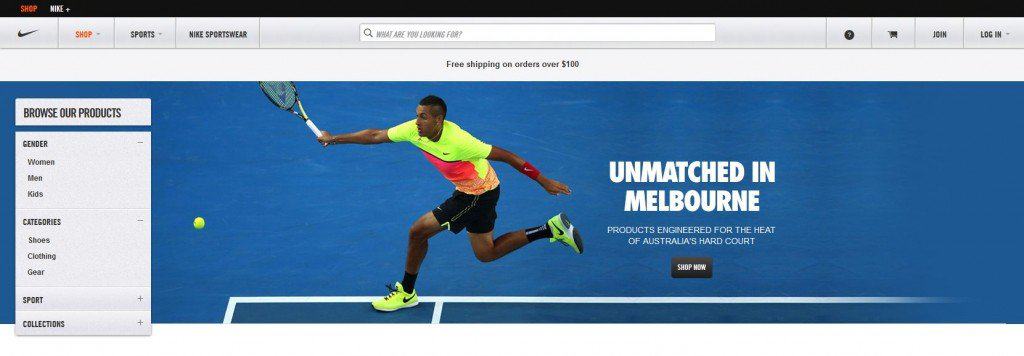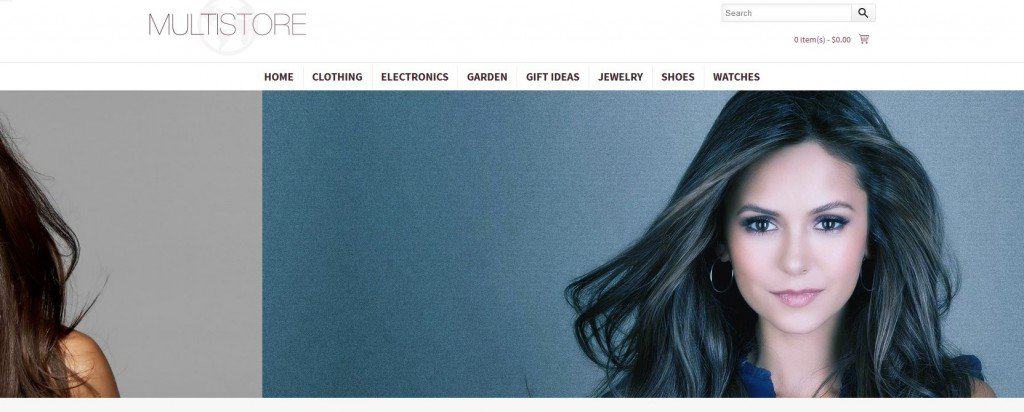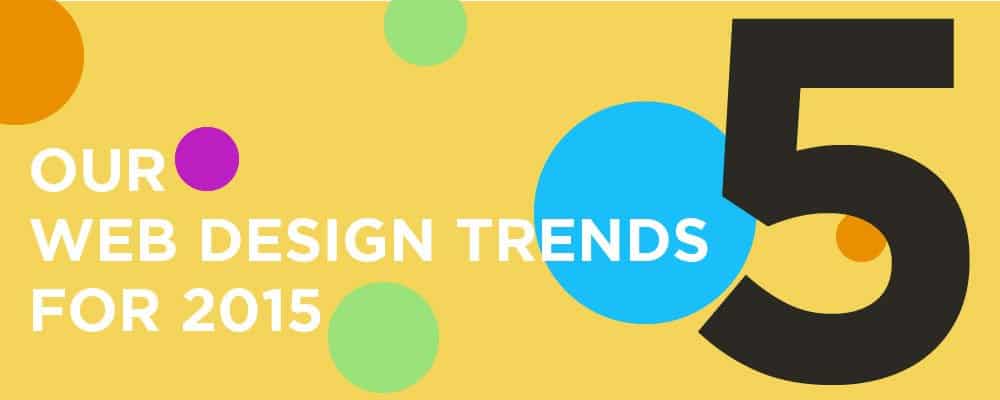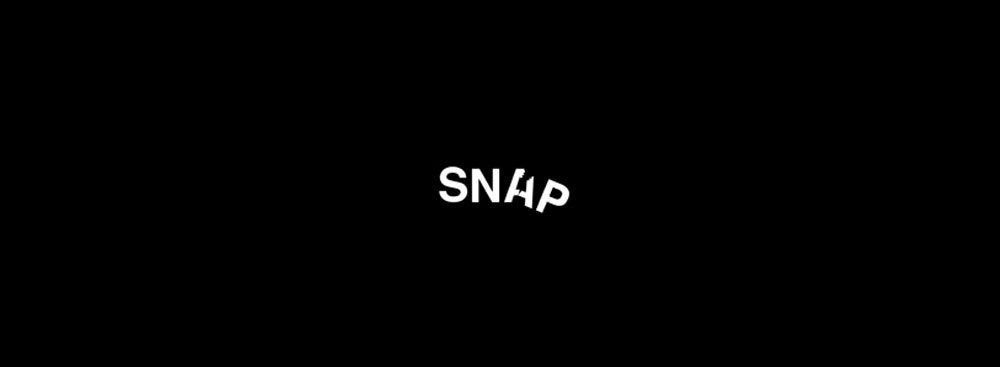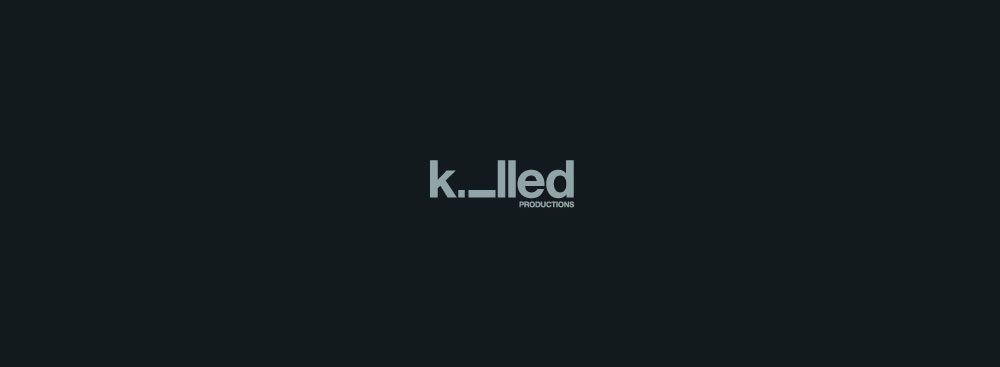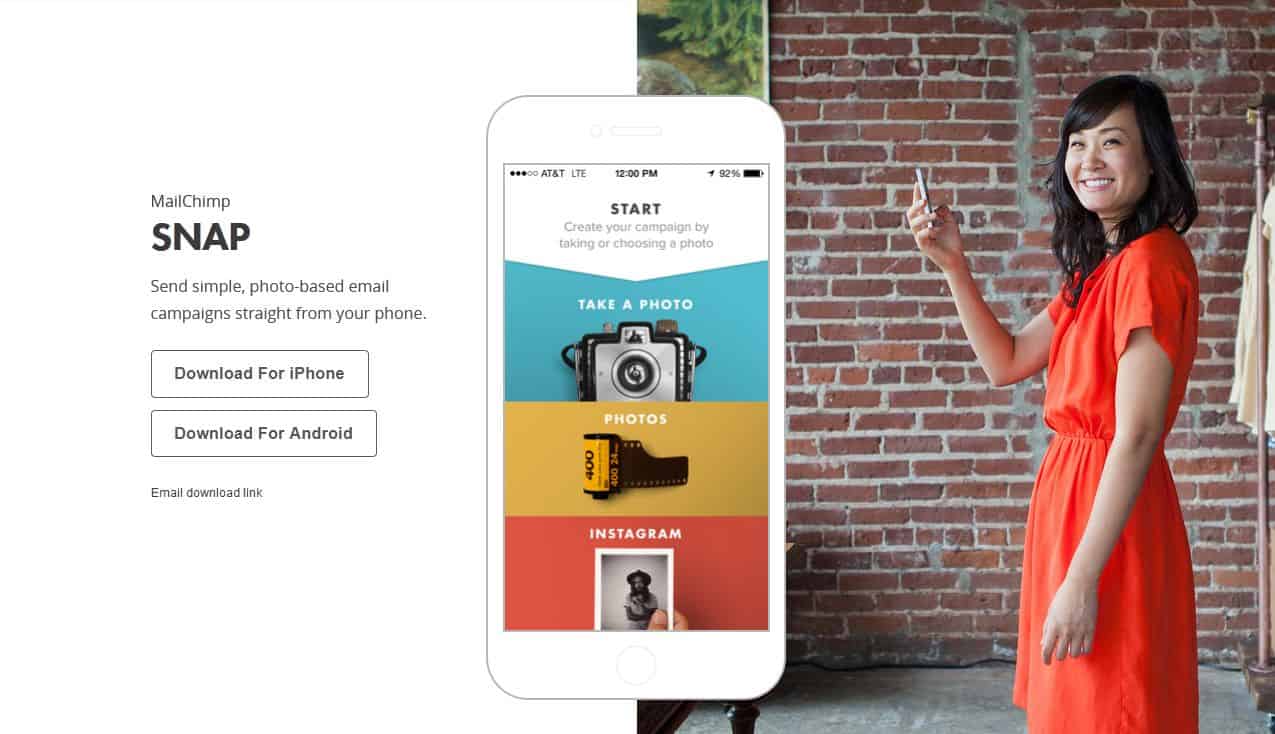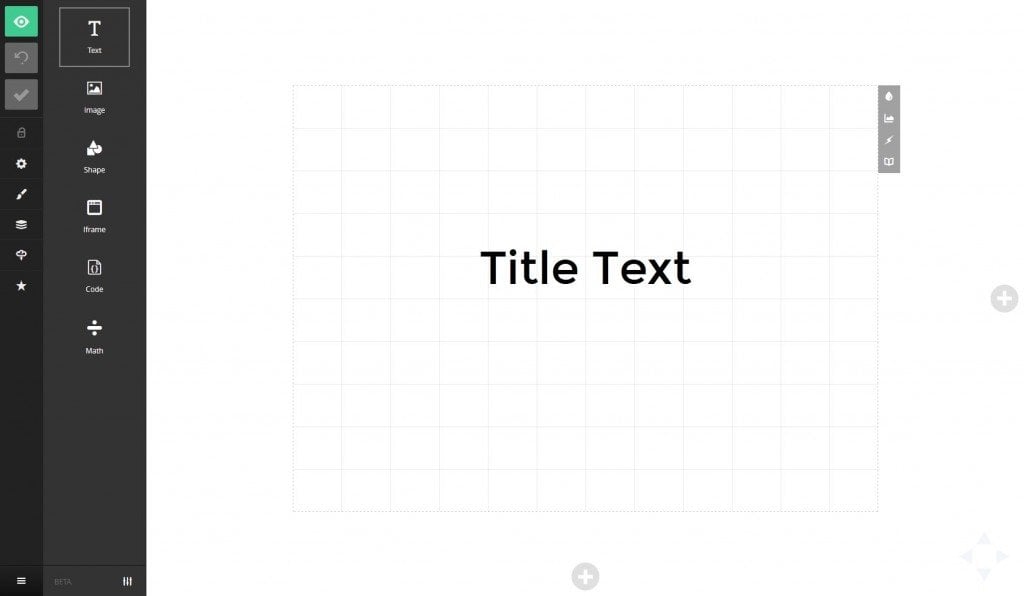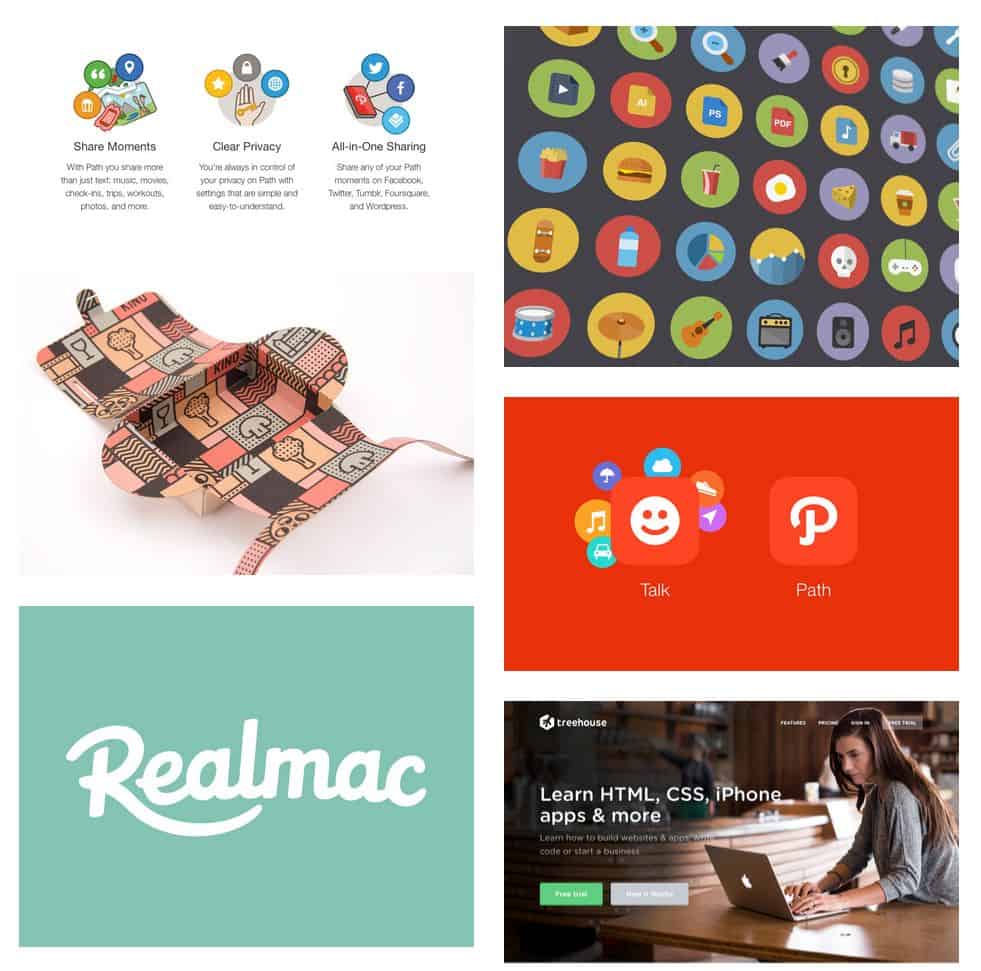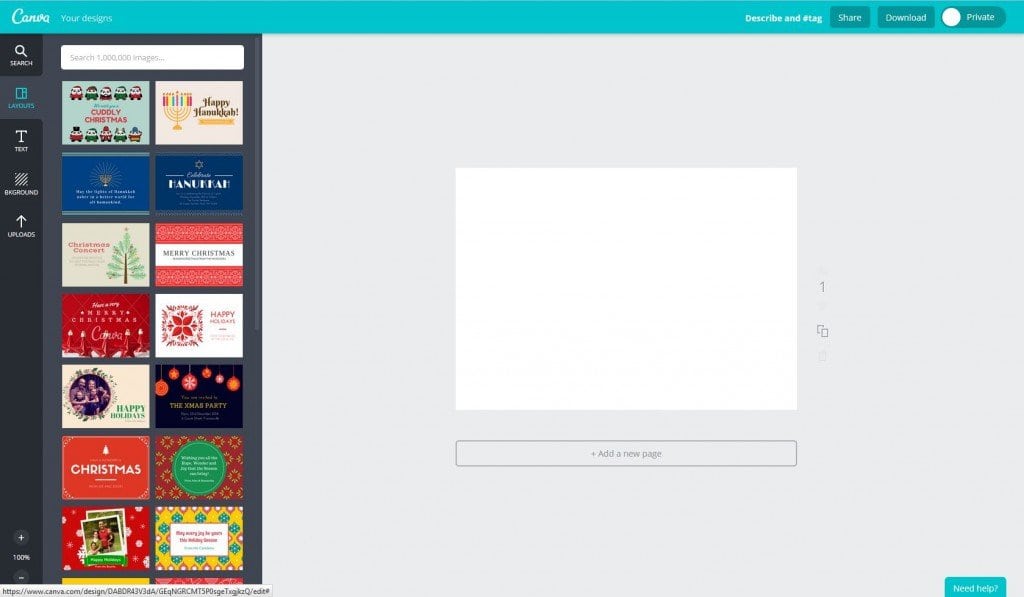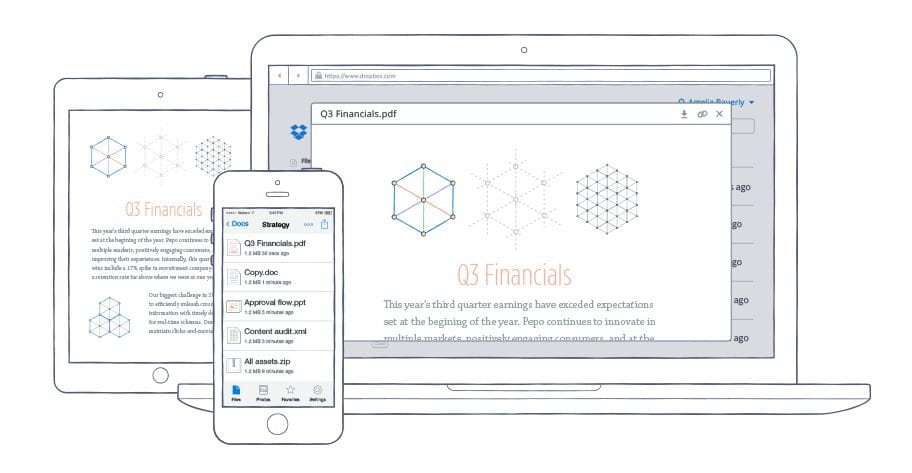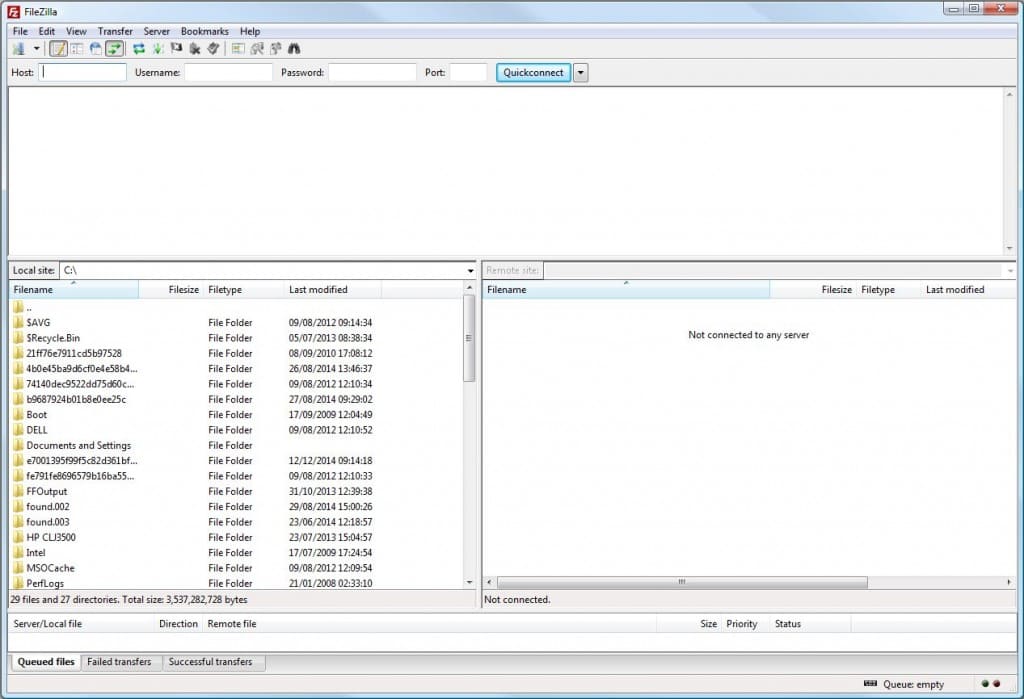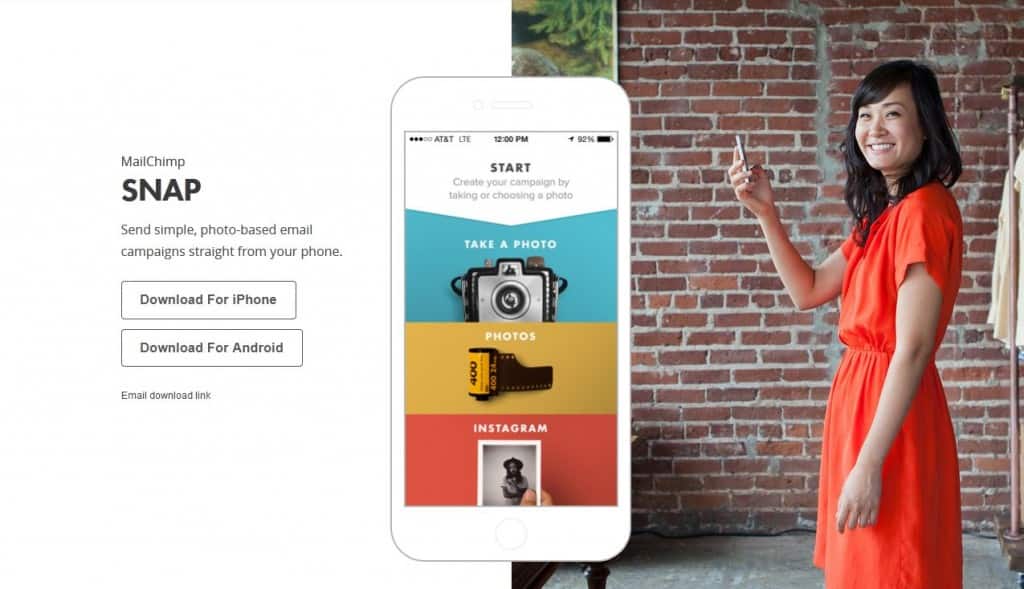When was the last time you encountered a doorway pages in Google’s search results? Although this doesn’t happen very often, Google seems to think that doorway pages are still an issue. In the official Google blog, Google announced a new penalty for doorway pages. Here in the UK the term “doorway pages” might not be often used so:
What is a doorway page?
According to Google’s announcement, doorway pages are pages that are created solely to gain advantage in the search engine results:
”For example, searchers might get a list of results that all go to the same site. So if a user clicks on one result, doesn’t like it, and then tries the next result in the search results page and is taken to that same site that they didn’t like, that’s a really frustrating experience.”
How can you identify doorway pages on your website?
Google published a list of questions to help you determine if a web page could be regarded as doorway page:
- Is the purpose to optimise for search engines and funnel visitors into the actual usable or relevant portion of your site, or are they an integral part of your site’s user experience?
- Are the pages intended to rank on generic terms yet the content presented on the page is very specific?
- Do the pages duplicate useful aggregations of items (locations, products, etc.) that already exist on the site for the purpose of capturing more search traffic?
- Are these pages made solely for drawing affiliate traffic and sending users along without creating unique value in content or functionality?
- Do these pages exist as an “island?” Are they difficult or impossible to navigate to from other parts of your site? Are links to such pages from other pages within the site or network of sites created just for search engines?
If you can answer “yes” to any of these questions for any of your website pages, the chances are that Google will think that your page is a doorway page and it could be penalised.
Will this penalty affect Google AdWords (PPC) landing pages?
Most of the things above also apply to landing pages that are used in Google AdWords (PPC) campaigns.
It has long been considered good practice to use individual landing pages for each ad group. Landing pages that have a strong connection to the ad text usually convert better than general landing pages.
Will Google penalise these landing pages?
Unfortunately, that’s not clear yet. Landing pages are good for pay per click campaigns but they are not suitable for organic search engine optimization (SEO). High rankings on Google and other search engines are the result of good on-site and off-site optimisation.
Tyler Consultants can help any Brighton or Sussex / Surrey based business succeed online – why not call us today on 01273 822755 or leave a comment below.