





Finding a colour scheme for your brand has never been so easy!
Coolors, the super fast colour generator for cool designers is by far the most efficient way to get yourself a groovy colour palette for your latest project.
So how does it work? A single tap of your keyboard’s space bar will generate a perfectly good colour palette. But it doesn’t stop there! You can click a colour column to lock it and tweak colours via a HSB/RGB/CMYK & PMS slider. This combined with the fact that you can place your own colours into the tool means that you can look only for colours which compliment your current scheme.
A truly complete colour tool but simple enough for anyone to use.
Even on mobiles. Coolors is just as effective and easy to use on mobile devices. Not only is there an app available for iOS and Android (though these require a fee) but the website is responsive and just as addictive as ever.
It’s worth mentioning that while Coolors is a truly powerful app, it’s not completely groundbreaking. In fact colour generators have been around for quite some time, a simple Google search will find you plenty. The difference here is how much more effective Coolors is at actually finding and tweaking those generated palettes.
Coolors also has a browsing function, letting you see which colour palettes have been downloaded and viewed the most. This is useful if you’re just looking for inspiration rather than something in particular as you can see much more colour palettes at one time.
Personally I prefer the full colour generator as opposed to the browser though. Having the full size columns makes it easy to immediately recognise when you’ve found what you’re looking for. Plus there’s just something about hitting that spacebar repeatedly and watching colours fly by which is great fun.
If you’re looking for any more help with your branding or you’re just looking for some advice give us a call on 01273 328877
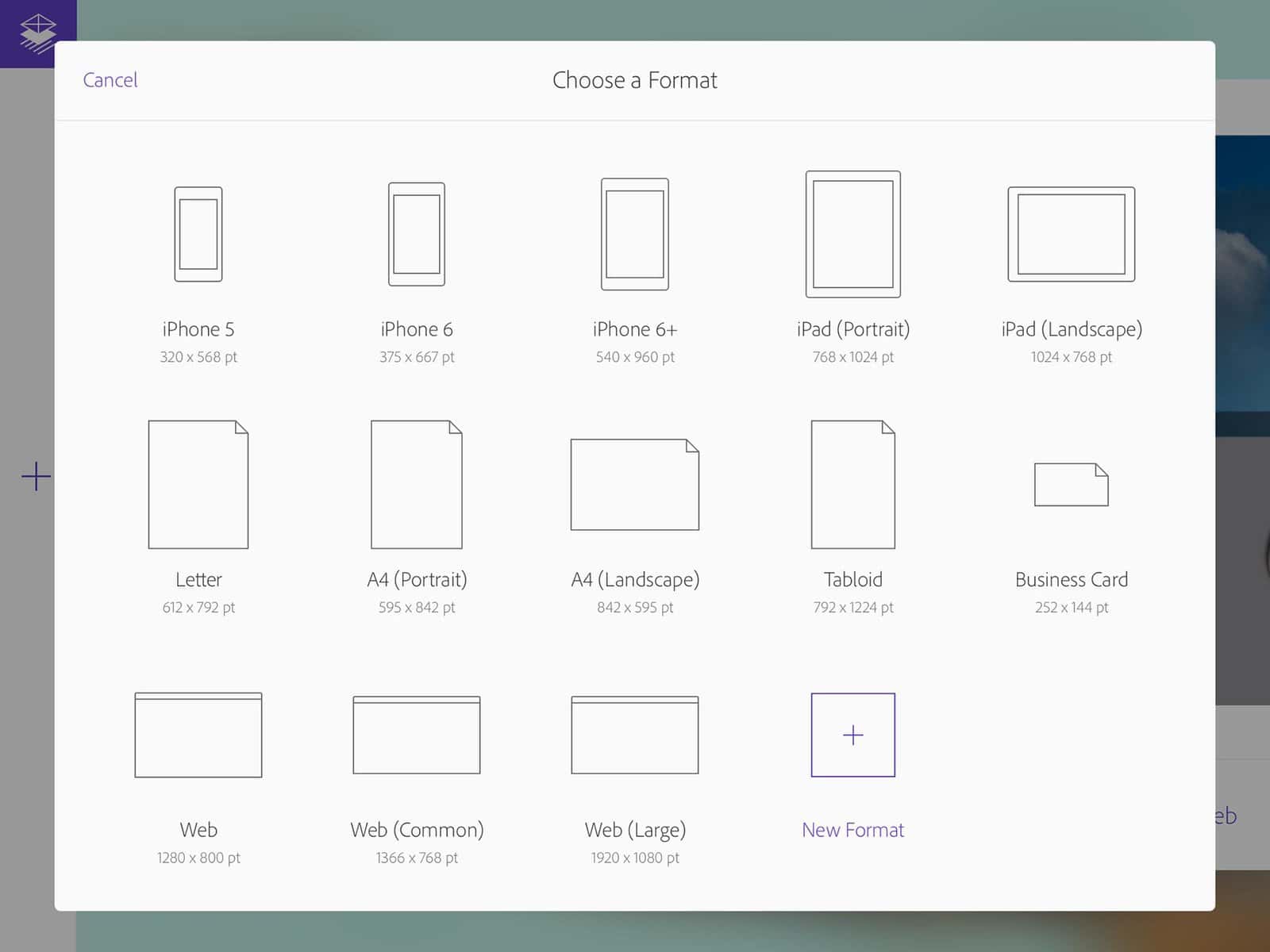
On March 30th Adobe released the latest product in their suite of software, Adobe Comp CC. By creating a connection between your mobile and desktop applications with Creative Cloud, Adobe have been able to fill a need which has long been in the undertaking but never quite fulfilled. Capturing those moments of inspiration and ingenuity while away from your desk.
While for some time now we have had access to a multitude of productivity apps, none have been quite like this. Comp is designed to allow designers to capture their thoughts and concepts into the Adobe’s system wherever you are. Not just as a note, but as a professional standard wireframe or layout – which can then be imported by the appropriate Adobe tool e.g. Illustrator.
The beauty of this system is in how easily and naturally the app works. Adobe have recognised that a full suite of features is simply not going to work on a tablet or mobile device.
So creating print, mobile and web design layouts while on the move requires a completely new approach. Adobe have tackled this with appropriate techniques for the device, namely you’ll be using gestures to create and edit your elements. Here are a few examples:
As you can see, while the platform is limited in what you can create, you can build it fast even using the unrefined touch-screen input. Another really handy feature of Comp is being able to connect to various locations for your image or typography files.
While I imagine these examples have been spruced up by desktop editors in combination with Comp, I still think that the concept is really strong and something I would seriously consider investing in. It’s worth noting that Adobe Comp CC is only available on iPad, so android tablet users unfortunately lose out here.
While in the past few months it’s looked like Adobe might be shaken by some competition mainly with Affinity this is a sure sign that Adobe aren’t going to sit and wait for everyone else to catch up and will continue to innovate.

Stock Photos are almost always behind a great design. Whether that’s a brochure, website or even a business card. Often choosing between a good stock photo and a bad one can make or break an entire design.
That’s why we thought we’d give a little helping hand with that first step to getting that perfect photo/image. Turns out, picking the right photo has a lot to do with searching on the right websites.
So without further ado, here are the best stock photography websites:
The world’s largest stock photography website with over 50 million images Alamy’s collection is so broad, that you’ll simply find a lot of everything and anything there. Whether your looking for a creative image, photos submitted by the public (via their subsidiary iOS app stockimo) or you want editorial photos Alamy will have plenty to choose from.
The leader in stock photography and editorial photos Getty has a partnership with the BBC giving you access to a ton of high quality video from wildlife to breaking news. Pricing can be expensive depending on your planned use. However Thinkstock by Getty images offers several subscription options for those who are going to need regular professional images.
National Geographic provide some of the highest quality photography and videos out there and they have a huge 125 year backlog making their collection one of the most comprehensive. However, what makes National Geographic even more unique is there option to Hire their Photographers something worth seriously considering for larger companies.
A pretty standard stock photography website with some quite impressive shots and range. What really stands out about this stock photography website though is that it’s just a real bargain with photos starting from £1.63 and £6.51 for video. Even subscriptions are reasonable with 10 downloads a day for one week at £25.37.
Stocksy is a great little website which only adds photographers by invitation. This means that all of their images are unique and premium. Stocksy also features a very in-depth category system which works due to each photo going through a meticulous upload process. They may not have the most vast photographic library, but they are still absolutely one to check out.
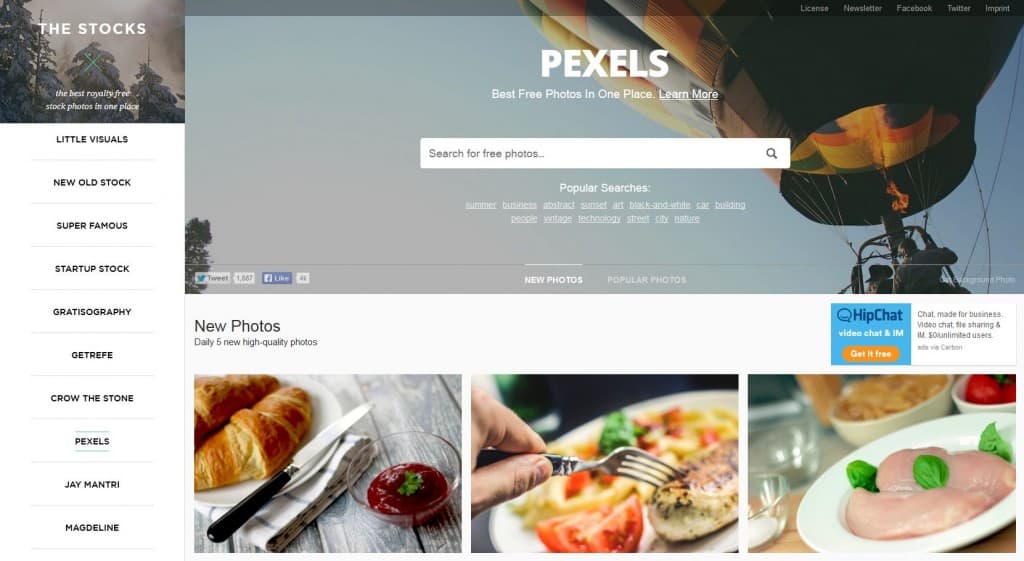
If you’re looking for free stock photography The Stocks should be for sure, on the top of your list of go-to destinations. Why? Because The Stocks is a website which collects some of the biggest names in free stock photography and puts them all in one place for you to browse from. All of these websites provide highly professional photos, though the majority are of nature.
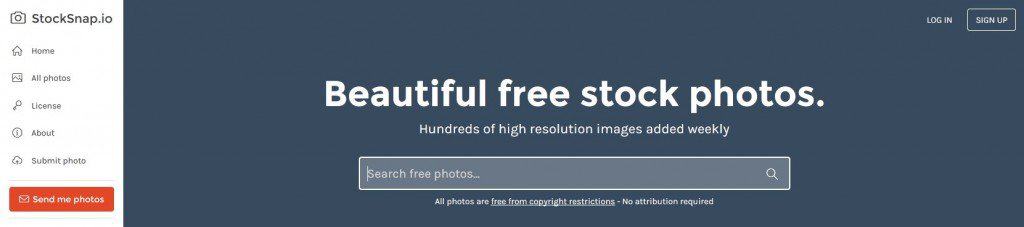
StockSnap is a high quality free stock photography website which has a lot of search functionality. This is what makes it in my opinion a must-check when it comes to looking for the right photos. Search + free, high quality shots is a combination that must have been made in heaven! That said if your digging really deep for specific photos you’re unlikely to find them here.
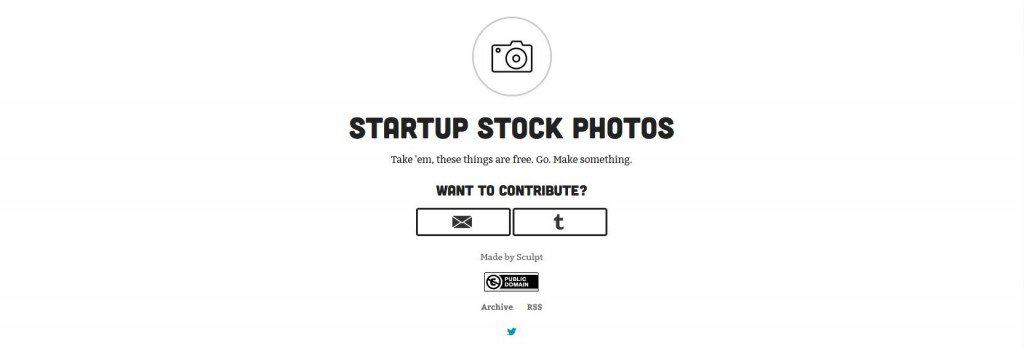
Another great free stock photography website Start Up Stocks focuses purely on photography which would be relevant to a startup business, Office photos and the like. The photos provided are of a high quality – however there is no search functionality at all so be prepared to do a lot of scrolling to find what your looking for.

While Flickr’s main purpose is not stock photography, you can use this community of photo lovers to acquire an image you need. However there are some issues with Flickr, quality can really vary and you have to check each image’s copyright to see if it’s creative commons. The bonus of Flickr is that since it’s a popular service you should be able to find the photo you’re after.
Inspired to take the time to find a photo worth placing on your design?
I hope that this list will make things easier on your hunt for the perfect photo.
Good luck photo searching!

Ever find yourself struggling abroad with directions? Menus? Language barriers can make what should be one of your most relaxing periods of the year into a pretty stressful ordeal. Luckily, Quest Visual (now working with Google) have produced an app which will completely change your holiday experience.
Word Lens is a Translation app with a difference. Using your mobile phone’s camera Word Lens is capable of translating well lit, vibrant, physical objects in real time. Though there isn’t the largest library of languages:
+ English ⇆ Russian
+ English ⇆ Spanish
+ English ⇆ French
+ English ⇆ Italian
+ English ⇆ German
+ English ⇆ Portuguese
Word Lens will make things significantly easier to communicate when there aren’t any helping hands nearby.
Plus, not only is it great for travel – but it’s also a great app to show off with your friends!
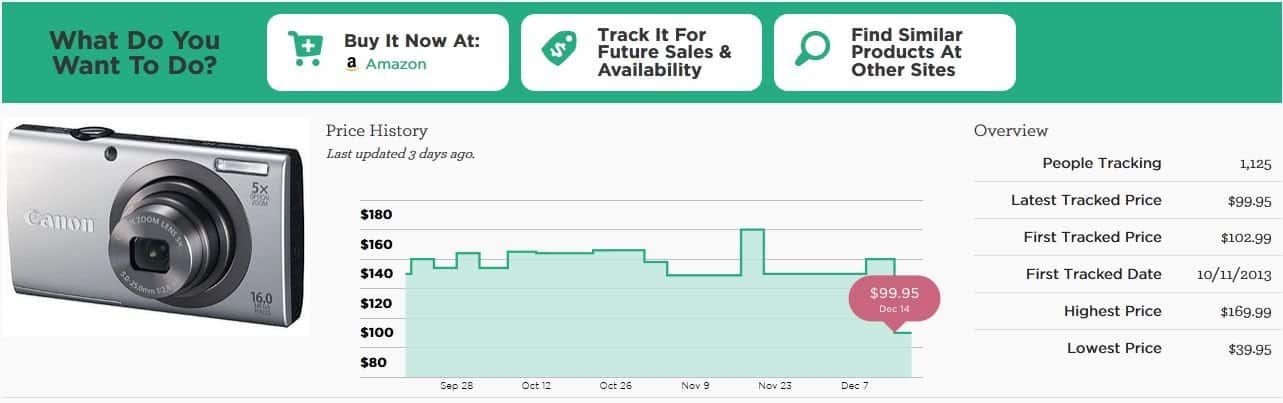
Having difficulties getting through your Christmas shopping? Finding the right gift for everyone important to you can take up a lot of your time and money. Personally with the internet at my fingertips I find it difficult not to spend sometimes hours traipsing through the internet looking for the very best deals. Luckily, we’ve found the solution:
TrackIF is a free app/website which allows you to track products on several major online retail stores such as Amazon, Best Buy, Target, Toys R Us & many more.
The beauty of this app is it can let you know the price history of almost any product throughout all of these stores as well as give you a notification when they are on sale.
You also get the major benefit of being able to track all major retailers from one website. This really can save you not only a lot of time, but a lot of money too.
We highly recommend downloading the app (available on both iOS & Android) and integrating with IFTTT/PushBullet for immediate notifications on the products your tracking across all of your devices.
Never miss out on a sale again.